Logging in
Logging in is recommended since it helps in making Narada more secure and will also provide with additional functionalities.
Steps to login are simple:
- Tap on the
Accountfrom the bottom navigation bar. - Tap on the phone number1 text field and enter a 10 digit phone number.
- Enter the OTP sent by SMS to the phone number you've entered.
- For any reason if you didn't receive the OTP, you can tap on the
Resendbutton. - Tap on
LOGINbutton to log into your account.
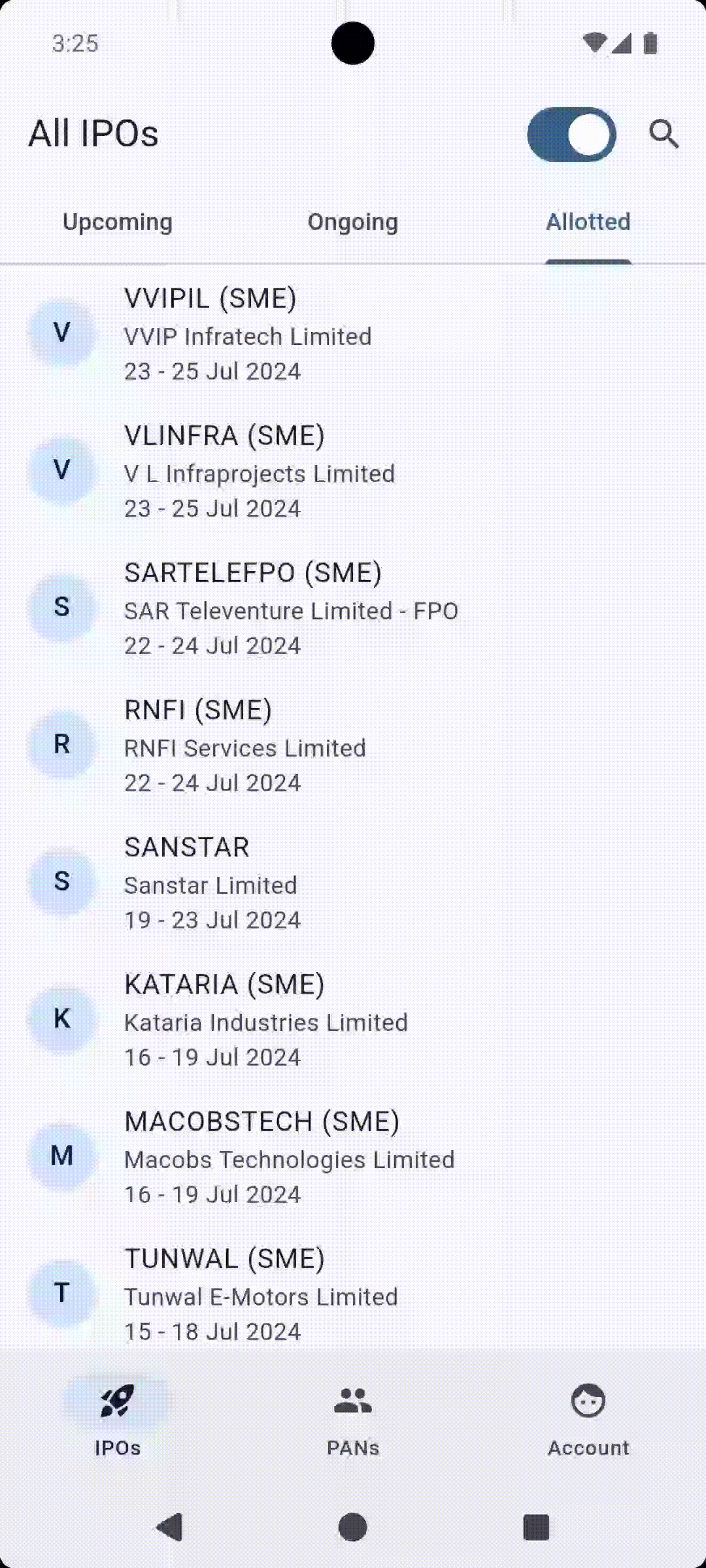
-
Only phone numbers registered in India are supported at the moment. ↩